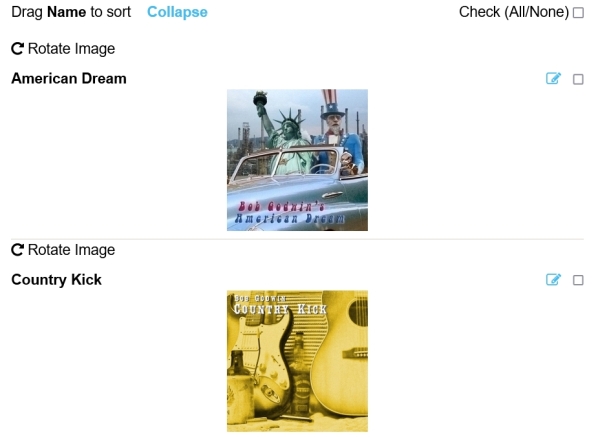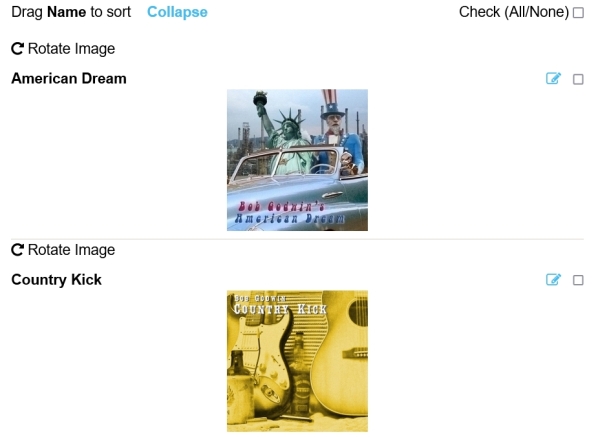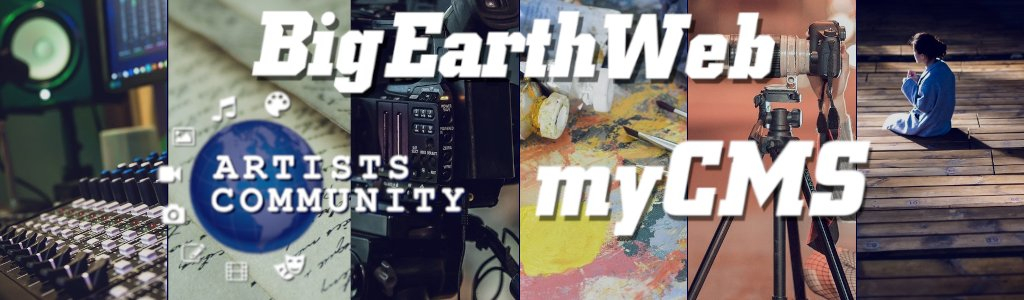Hosting Admin Preview
myCMS - Manage Media
Media
In the Media Managers you can preview, add, delete, edit and sort media items. Use Description to edit the gallery description. Use Sub to put the gallery in the sub column. Use the edit icon to rename media items. The Image Manager let's you choose a popup gallery or a page gallery and set the image size for page galleries or the thumbnail size for popup galleries when creating a new gallery. Page gallery images can have links. Expand gives an image preview and a rotate option. In the Video Manager you can choose to upload or link to a YouTube video. You can also choose a portion of the video for a thumbnail image. Expand opens a video player for each video. The Audio Manager has a player to peview audio.
Add Media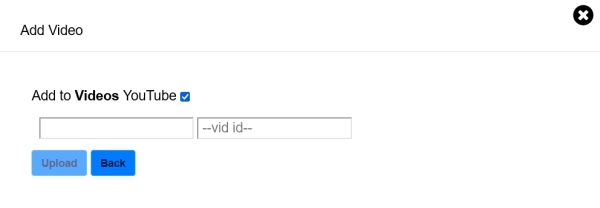
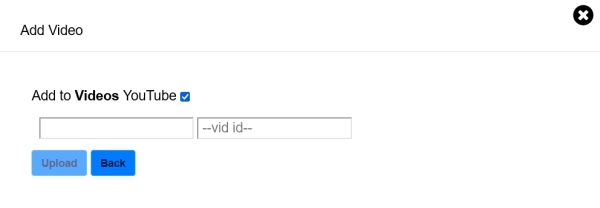
Capture Video Preview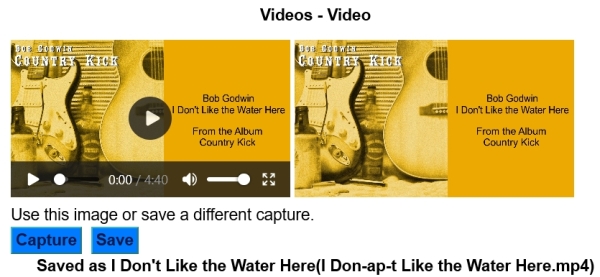
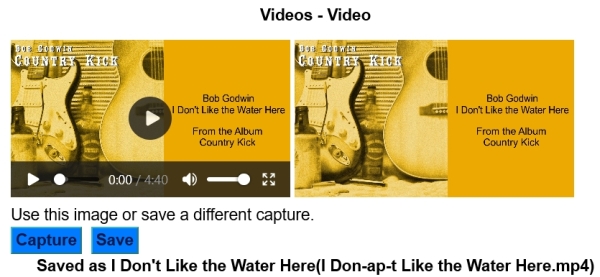
Manage Audio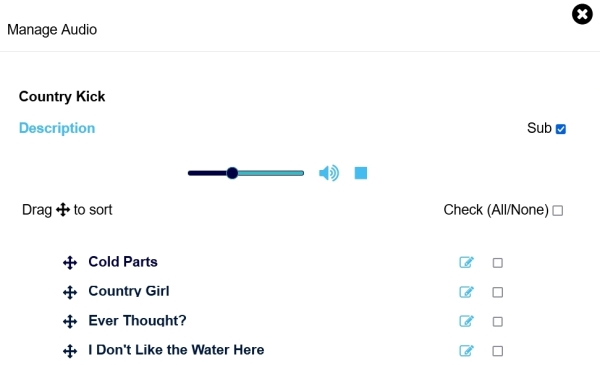
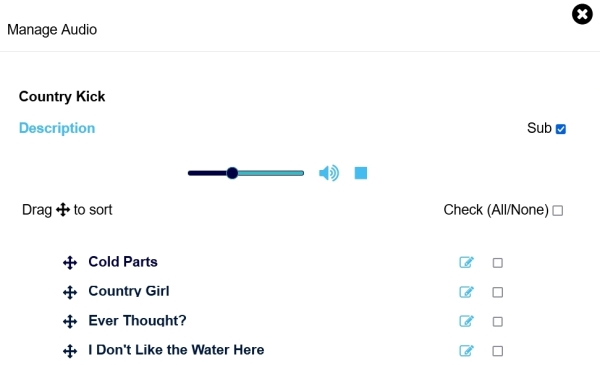
Manage Video - Rename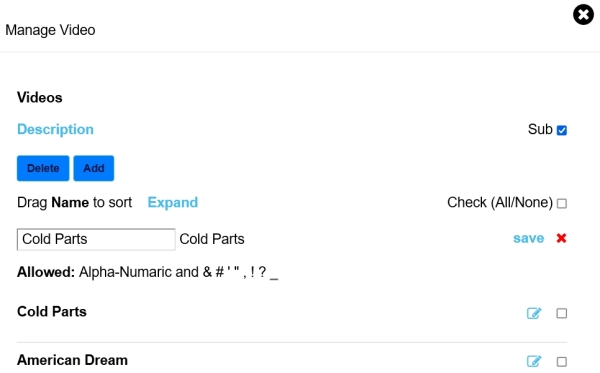
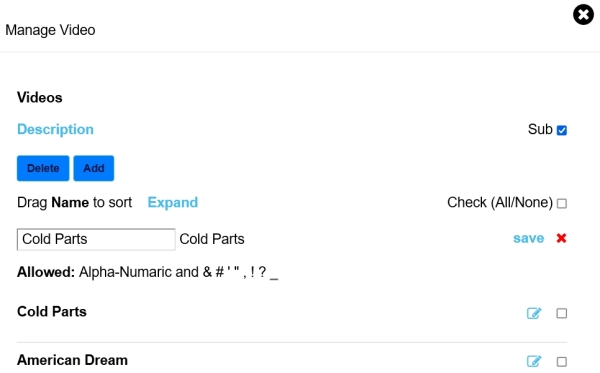
Manage Galleries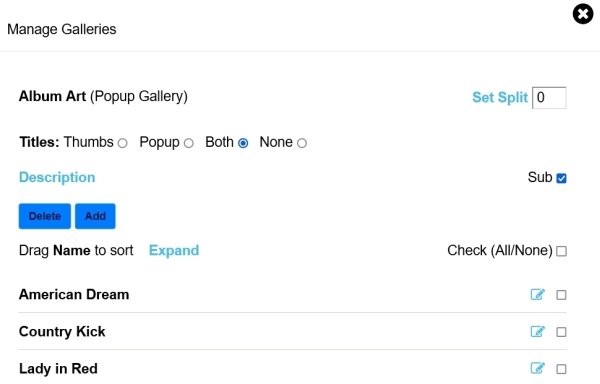
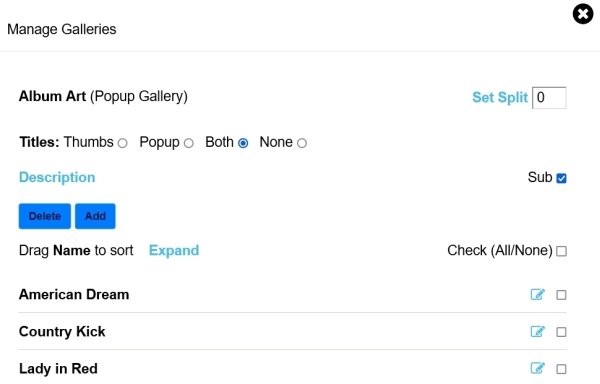
Manage Galleries - Expand